C# 강좌 : 제 14강 - 클래스 & 메서드 (2)
클래스 파일(Class File)
자주 사용되거나 프로그램이 커질수록 코드를 한눈에 알아보기가 매우 어려워집니다.
이를 해결하기 위해서 cs파일을 추가하여 가독성, 확장성, 재사용성 등을 높일 수 있습니다.
항목 추가
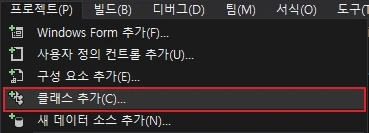
프로젝트(P) → 클래스 추가(C) 또는 프로젝트(P) → 새 항목 추가(W)를 눌러 클래스를 추가합니다.
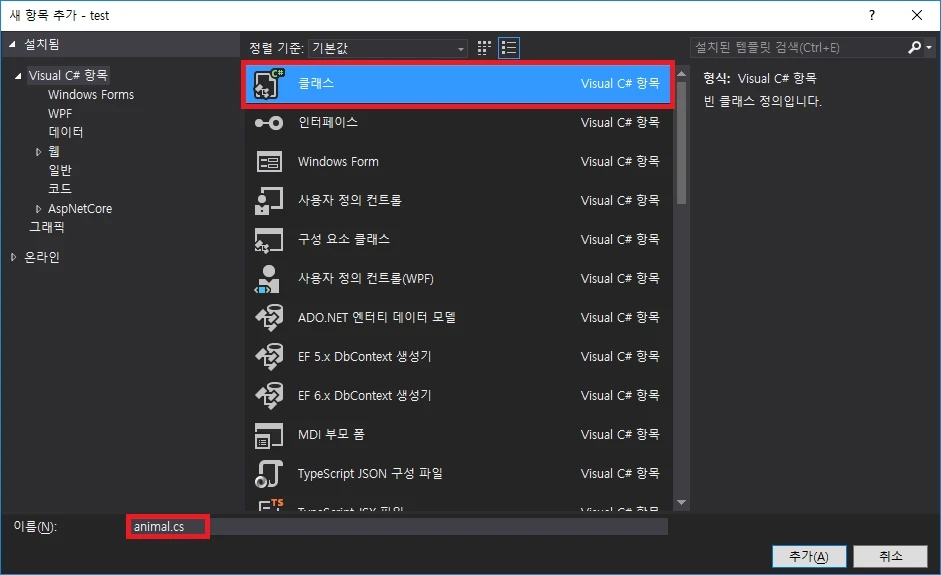
클래스를 선택하고 이름을 animal.cs로 변경하고 추가합니다.
using System;
using System.Collections.Generic;
using System.Linq;
using System.Text;
using System.Threading.Tasks;
namespace Project
{
class animal
{
}
}새로운 cs창이 뜨게되며 여러다른 Form에서도 불러와 사용할 수 있습니다.
이 새로운 클래스 창에서도 본래의 Form1처럼 사용이 가능한데, 사용할 namespace 를 using란에 추가시켜주면 가능합니다.
- Tip : 클래스에서
MessageBox를 사용하려면using System.Windows.Forms;키워드를 상단에 추가시키면 됩니다.
프로젝트 구성
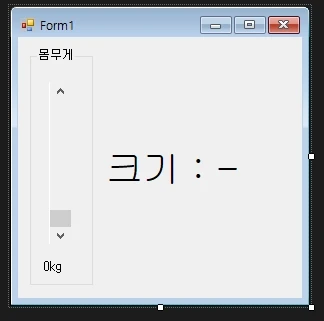
도구상자에서 GroupBox, VScrollBar, Label을 Form1에 생성합니다.
위 이미지와 같이 배치합니다.
속성을 다음과 같이 설정합니다.
- GroupBox
- Text : 몸무게
- VScrollBar
- LargeChange : 1
- Maximum : 30
- Value : 30
- Label (1번)
- Text : 0kg
- Label (2번)
- Text : 크기 : -
- Font : 크기 28
animal.cs 코드창을 열어 아래와 같이 입력합니다.
세부 코드
using System;
using System.Collections.Generic;
using System.Linq;
using System.Text;
using System.Threading.Tasks;
namespace Project
{
class animal
{
public string size(int weight)
{
if (weight > 20) return "대형";
else if (weight > 10) return "중형";
else return "소형";
}
}
}외부에서 weight라는 값을 받아 비교하여 string(문자열)값으로 반환하는 형식의 코드입니다.
weight가 20보다 크면 대형, 10보다 크면 중형, 위의 조건에 만족하지 않는 경우 소형으로 반환합니다.
vScrollBar1를 더블클릭하여 이벤트를 활성화시키고 아래와 같이 입력합니다.
private void vScrollBar1_Scroll(object sender, ScrollEventArgs e)
{
int weight = vScrollBar1.Maximum - vScrollBar1.Value;
label1.Text = weight + "kg";
animal ani = new animal();
label2.Text = "크기 : " + ani.size(weight);
}weight라는 변수를 vScrollBar의 값을 받아와 적용시키는것을 알 수 있습니다.
여기서 Maximum값을 빼주는 이유는 상단이 최고점, 하단이 최하점으로 위치를 바꿔주기 위해서입니다.
label1에 몸무게를 표시하고, animal의 클래스를 ani로 불러온 후, ani.size(weight)를 통하여 계산 후, 바로 표시합니다.
클래스를 이용하여 메인 폼의 코드량이 매우 줄어들며, 가독성이 늘어나고 재사용성을 키우는 것을 한 눈에 확인 할 수 있습니다.
전체 코드
Form1
using System;
using System.Collections.Generic;
using System.ComponentModel;
using System.Data;
using System.Drawing;
using System.Linq;
using System.Text;
using System.Threading.Tasks;
using System.Windows.Forms;
namespace Project
{
public partial class Form1 : Form
{
public Form1()
{
InitializeComponent();
}
private void vScrollBar1_Scroll(object sender, ScrollEventArgs e)
{
int weight = vScrollBar1.Maximum - vScrollBar1.Value;
label1.Text = weight + "kg";
animal ani = new animal();
label2.Text = "크기 : " + ani.size(weight);
}
}
}animal.cs
using System;
using System.Collections.Generic;
using System.Linq;
using System.Text;
using System.Threading.Tasks;
namespace Project
{
class animal
{
public string size(int weight)
{
if (weight > 20) return "대형";
else if (weight > 10) return "중형";
else return "소형";
}
}
}공유하기
 Kakao
Kakao
 Naver
Twitter
LinkedIn
Facebook
Naver
Twitter
LinkedIn
Facebook
댓글 남기기